Giving the EU Team access to your proposal
Please click the drop-down menu and follow the steps to add us as a Participant Contact to your project on the EU Funding and Tenders Portal. This will allow the EU Team to help you at proposal and grant preparation stage.
Note: you will not be able to do this if your role is 'Team Member'. Only ‘Contacts’ can add other ‘Contacts’. If you are a Team Member, please let the EU Team know who the Participant Contact is. We can then contact them directly to ask for access.
How to add the EU Team as a Participant Contact at proposal stage
1.Log into the EU Funding and Tenders Portal. Find your project under 'My Proposal(s)'. Click on Actions > Edit Draft.
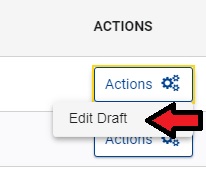
2. Click on the Back to participants list button at the bottom right of the screen:
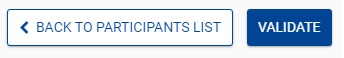
3. Find the row for the University of Leeds and click the Add contact button:
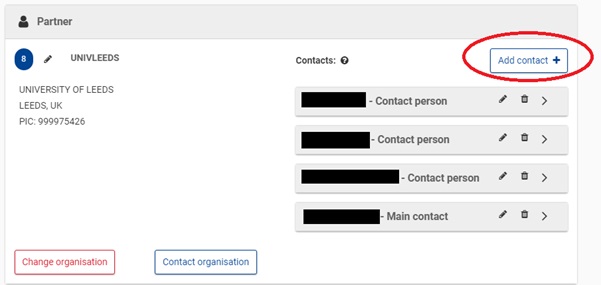
4. Add in the following details and click OK:
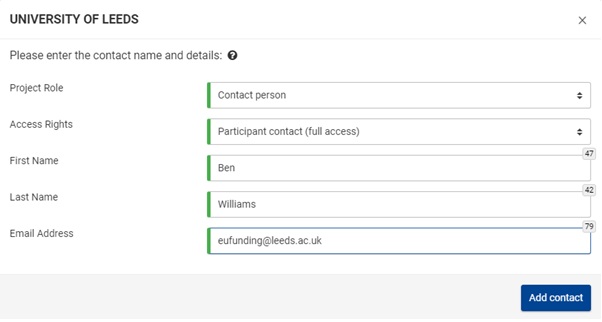
- Project Role: Contact person
- Access rights: Participant contact (full access)
- First Name: Ben
- Last Name: Williams
- E-mail: eufunding@leeds.ac.uk
5. Press SAVE. The addition will not be stored unless you save the changes.

Please ignore any error message that states the account name does not match that registered.
How to add the EU team as a Participant Contact at grant preparation stage
If you have not already added us at proposal stage:
1. Log into the EU Funding and Tenders Portal. Find your project under 'My Project(s)'. Click Actions > Manage Consortium:
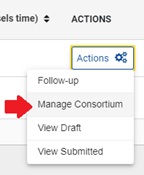
2. Find the University of Leeds row and select Edit roles:
![]()
3. Click Add roles at the bottom of the screen:
![]()
4. Add the following details and click OK:
- Role: Participant Contact
- First Name: Ben
- Last Name: Williams
- E-mail: eufunding@leeds.ac.uk
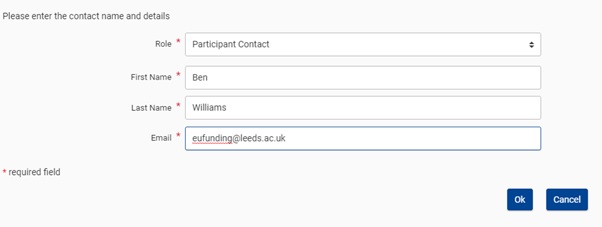
Please ignore any error message that states the account name does not match that registered.